.jpg) |
| Creating a Blogspot id in Easy Steps |
Creating a Blogspot ID is easy - follow these simple steps and you'll be blogging away in no time.
First, you'll need to go to Blogger.com and create an account. Once you're logged in, you'll see a menu bar on the left-hand side of the screen. Click on "New Blog." This will take you to a page where you can enter the name of your blog and choose a template.
Once you've chosen a template, the next step is to create your blog address. This is the web address where people will be able to find your blog. It's important to choose something that's easy to remember and spells out clearly what your blog is about. For example, if you're starting a blog about dogs, you might want to use www.blogspot.com/dogs as your blog address.
Once you've created your blog address, the final step is to create your Blogspot ID. Your Blogspot ID is the username and password that you'll use to log into your blog. Enter your information into the boxes and click "Create." You're now ready to start blogging!
Go to blogger.com and Sign in With Your Google Account
 |
Once you're logged in, click on the "New Blog" button, and then enter the information for your new blog. You can choose a name for your blog, and select the language and country you want to use.
Next, you'll need to choose a template for your blog. There are lots of different templates to choose from, or you can create your own template. Once you've selected a template, enter the name of your blog and the address of your website.
Now it's time to create your blog posts! You can write your posts in HTML or in a WYSIWYG editor. To start writing your posts, click on the "New Post" button.
Enter a Name for Your Blog and Select a Template
Now it's time to create your Blogspot ID. This is the name you'll use to log in and post articles.
Type in the name you want to use for your blog and then select a template. There are many different templates to choose from, so take your time and find the one that best suits your style.
Choose a URL for Your Blog
Now it's time to choose a URL for your blog. This is the web address that people will use to find your blog. Keep in mind that you can't use spaces or special characters in a URL, so choose something short and easy to remember.
Once you've chosen a URL, type it into the text box and click "Create Blog." Congratulations - you've just created a Blogspot blog!
Write Your First Post and Publish It!
Now that you've created your Blogspot ID and verified your email, it's time to write your first post!
Posts can be about anything you want - from your thoughts on the news of the day to a review of the product you just bought. The possibilities are endless.
When you're ready to publish your post, just click "Publish" and it will go live on your blog. You can also add photos and videos, or even embed a tweet or a Facebook post. Pretty cool, right?
Customize Your Blog's Appearance
Now that you have your Blogspot account set up, it's time to customize your blog's appearance. This is a great way to make your blog stand out from the rest and show your personality.
To do this, go to the "Settings" tab and select "Layout." You can then choose from a variety of templates or create your own custom template. Be sure to play around with the different settings until you find the look that's right for you.
You can also add a custom header and logo, change the font style and color, and add social media icons. The possibilities are endless, so have fun!
Promote Your Blog
Now that you've created your Blogspot ID, it's time to start promoting your blog!
One great way to get the word out is to add a link to your blog on your social media profiles. You can also post about your blog on forums and online communities that relate to your topic.
Another great way to get traffic to your blog is through search engine optimization (SEO). There are lots of great resources online that can teach you how to optimize your blog for search engines.
By using these techniques, you'll be able to get more visitors to your blog, and who knows—you may even be able to turn it into a full-time job!
Conclusion
Creating a Blogspot ID is a breeze - all you need is a Google account! If you already have a Google account, just follow these simple steps:
1. Go to blogspot.com and click the "Create a New Blog" button.
2. In the "Title" field, enter the name of your blog.
3. In the "Address" field, enter the address of your blog.
4. Select your language and country.
5. Click the "Create Blog" button.
6. Log in to your Google account and accept the terms of service.
7. The blog will be created and you'll be taken to the dashboard.
There you have it! Your very own Blogspot ID!


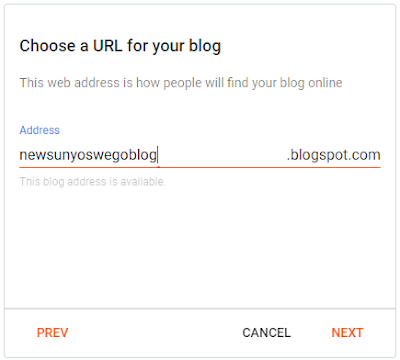



%20(1).jpg)

0 Comments
Please Don't Enter Any Spam Link In the Comment